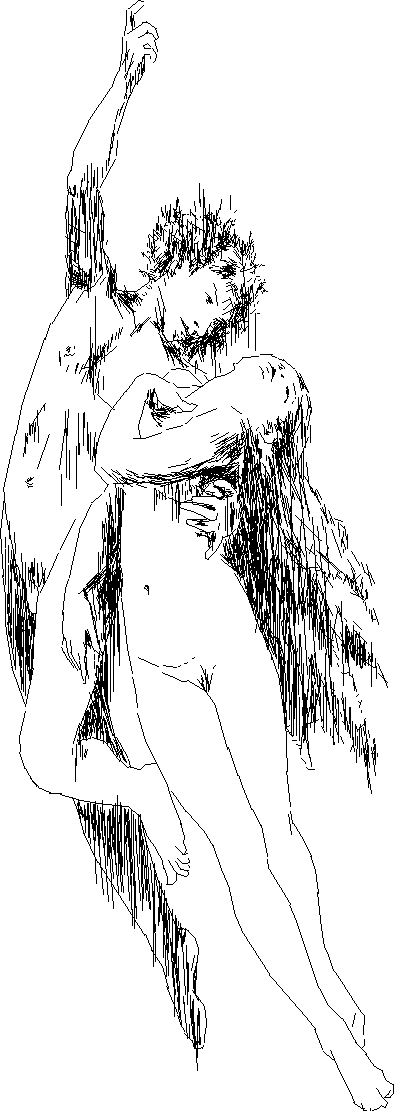| BC.
INSTALLATION CD CONTENTS This CD Contains: * This ReadMe file. * OS9 folder, containing: SpeedTouch modem drivers, Internet Explorer 5, Outlook Express 5. * OSX folder, containing: SpeedTouch modem drivers, Internet explorer 5. * Manual folder containing the Installation, FAQ's and troubleshooting guides. * Adobe Acrobat Reader 5D. BTOPENWORLD HELP FILES All of the BT Openworld help files are presented in PDF (Acrobat) format and can be found in the Manual folder, on the BT Openworld CD. It is recommended that you copy these to your Macintosh HD for easy reference (you may need to install Acrobat Reader 5.0 - to do this, see below). The files may be read directly from the CD (if you already have Acrobat Reader 5.0 installed). To do this, double click on the file you wish to read. You may need to select the application you wish to open the file with (Adobe Acrobat). To copy the BT Openworld help files onto your Hard Drive, click on the Manual folder and, whilst holding the mouse button down, drag the folder across to your Macintosh HD. NOTE: PLEASE ENSURE THAT YOU READ ALL OF THE INSTALLATION GUIDE (Manual folder) BEFORE PROCEEDING WITH YOUR BTOPENWORLD INSTALLATION. E: INSTALLATION OF MODEM DRIVERS * Insert the BT Openworld CD into your Macintosh and open the CD folder (if it has not automatically opened). * Open the folder relevant to your operating system. * Open the Speed Touch USB Modem Drivers folder. * For OS9 users double click Installer then follow the instructions. * For OSX users double click SpeedTouchUSB.pkg the follow the instructions. Note: See the installation guide on this CD for fully detailed instructions. |
C. INSTALLATION CD CONTENTS |
F.
MODEM CONFIGURATION AND ESTABLISHING A NETWORK CONNECTION * OS9 users must use the control panel to ensure that the ADSL modem is selected and that the TCP/IP settings are set to ppp. Then use 'Remote Access' to establish a connection using the username and password supplied by BT Openworld. A single digit will need to be entered in the 'phone number' field. * OSX users must open the 'Network' settings within 'System Preferences'. Select the SpeedTouch modem, ensure the connection is set to ppp and enter the username and password provided by BT Openworld. A single digit will need to be entered in the 'phone number' field. Run 'Internet Connect' from the 'Applications' folder to connect to BT Openworld. Note: See the installation guide on this CD for fully detailed instructions.G. INSTALLING ADOBE ACROBAT READER 5.0 * Insert the BT Openworld CD into your Macintosh and open the CD folder (if it has not automatically opened). * Open the Acrobat Reader 5 folder. * Double click the Acrobat reader Installer and follow the instructions. Note: you may be asked to restart your Macintosh computer. * Adobe Acrobat Reader 5.0 will now be ready to use. H. INSTALLING MICROSOFT INTERNET EXPLORER 5 NOTE: PLEASE ENSURE YOU INSTALL THE VERSION APPROPRIATE TO YOUR OPERATING SYSTEM. * Insert the BT Openworld CD into your Macintosh and open the CD folder (if it has not automatically opened). * Click on the OS9 (OS8.6 - 9x) or OSX folder as appropriate. * OS9 users should drag copy the Internet Explorer folder to their hard drive. * OSX users should open the Internet Explorer folder and click on Install internet Explorer NOTE: OSX 10.2 already has this version of Internet Explorer installed. * Microsoft Internet Explorer 5 is now ready to use. Note: See the installation guide on this CD fully detailed instructions. |
NOTE: OSX 10.2 already
has this version of Internet Explorer installed. * Microsoft Internet Explorer 5 is now ready to use. Note: See the installation guide on this CD fully detailed instructions.I. INSTALLING MICROSOFT OUTLOOK EXPRESS 5 NOTE: THIS VERSION IS ONLY SUITABLE FOR OS 8.6 & 9.X. OSX USERS MUST INSTALL THE VERSION INCLUDED ON THE OSX CD's. * Insert the BT Openworld CD into your Macintosh and open the CD folder (if it has not automatically opened). * Click on the Outlook Express 5.0.4 folder and, whilst holding the mouse button down, drag the folder across to your Macintosh HD. * Microsoft Outlook Express 5 is now ready for use. Note: See the installation guide on this CD fully detailed instructions. Copyright British Telecommunications plc 2003. |
BT Openworld Broadband
'Plug & Go' |
B. INSTALLATION
PROCESS The installation process is fully detailed in the installation guide which can be found in the Manual folder of this CD. It consists of five |
F.
MODEM CONFIGURATION AND ESTABLISHING A NETWORK CONNECTION * OS9 users must use the control panel to ensure that the ADSL modem is selected and that the TCP/IP settings are set to ppp. Then use 'Remote Access' to establish a connection using the username and password supplied by BT Openworld. A single digit will need to be entered in the 'phone number' field. * OSX users must open the 'Network' settings within 'System Preferences'. Select the SpeedTouch modem, ensure the connection is set to ppp and enter the username and password provided by BT Openworld. A single digit will need to be entered in the 'phone number' field. Run 'Internet Connect' from the 'Applications' folder to connect to BT Openworld. Note: See the installation guide on this CD for fully detailed instructions.G. INSTALLING ADOBE ACROBAT READER 5.0 * Insert the BT Openworld CD into your Macintosh and open the CD folder (if it has not automatically opened). * Open the Acrobat Reader 5 folder. * Double click the Acrobat reader Installer and follow the instructions. Note: you may be asked to restart your Macintosh computer. * Adobe Acrobat Reader 5.0 will now be ready to use. H. INSTALLING MICROSOFT INTERNET EXPLORER 5 NOTE: PLEASE ENSURE YOU INSTALL THE VERSION APPROPRIATE TO YOUR OPERATING SYSTEM. * Insert the BT Openworld CD into your Macintosh and open the CD folder (if it has not automatically opened). * Click on the OS9 (OS8.6 - 9x) or OSX folder as appropriate. * OS9 users should drag copy the Internet Explorer folder to their hard drive. * OSX users should open the Internet Explorer folder and click on Install internet Explorer NOTE: OSX 10.2 already has this version of Internet Explorer installed. * Microsoft Internet Explorer 5 is now ready to use. Note: See the installation guide on this CD fully detailed instructions.I. INSTALLING MICROSOFT OUTLOOK EXPRESS 5 NOTE: THIS VERSION IS ONLY SUITABLE FOR OS 8.6 & 9.X. OSX USERS MUST INSTALL THE VERSION INCLUDED ON THE OSX CD's. * Insert the BT Openworld CD into your Macintosh and open the CD folder (if it has not automatically opened). * Click on the Outlook Express 5.0.4 folder and, whilst holding the mouse button down, drag the folder across to your Macintosh HD. * Microsoft Outlook Express 5 is now ready for use. Note: See the installation guide on this CD fully detailed instructions.Copyright British Telecommunications plc 2003 |
BT Openworld
Broadband 'Plug & Go' Readme v4.00 Speed Touch 330 from Thomson MultimediaBEFORE ATTEMPTING THE INSTALLATION/CONFIGURATION OF THE BTOPENWORLD PLUG & GO, PLEASE CHECK THAT YOUR SYSTEM AND SYSTEM SOFTWARE MEET THE SPECIFIED REQUIREMENTS TO RUN THE BTOPENWORLD SERVICE AS OUTLINED BELOW. A. SYSTEM REQUIREMENTS Hardware: * Macintosh computers capable of running OS8.6 or above (generally G3 processors or above). The Apple webside has full details for all Macintosh models. * One free USB port. * Hard disc space: 640KB (OS 8.6 or 9x), 100 MB (OSX 10.1 or above)Software: * Operating System must be MacOS 8.6 or 9.x, the SpeedTouch OS X drivers are supported on 10.1 and 10.2. B. INSTALLATION PROCESS The installation process is fully detailed in the installation guide which can be found in the Manual folder of this CD. It consists of five main steps: 1. Installation of ADSL filters. 2. Installation of SpeedTouch Modem Drivers. 3. Modem configuration and establishing a network connection. 4. Installation of Internet Explorer and Outlook Express (if required). 5. Configuration of email accounts (if required).C. INSTALLATION CD CONTENTS This CD Contains: * This ReadMe file. * OS9 folder, containing: SpeedTouch modem drivers, Internet Explorer 5, Outlook Express 5. * OSX folder, containing: SpeedTouch modem drivers, Internet explorer 5. * Manual folder containing the Installation, FAQ's and troubleshooting guides. * Adobe Acrobat Reader 5 |
|